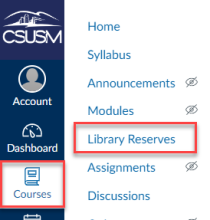What is Library Reserves?
What is Library Reserves?
Library Reserves now provides instructors an easy way of creating, accessing, and managing course resources. Instructors can build, maintain, and share reading lists that include all material types such as books, articles, and media.
Powered by Leganto, a customizable course readings platform, you can access and edit your redesigned Library Reserves lists at http://bit.ly/csusmlibraryreserves or through the Canvas course navigation menu by clicking "Library Reserves".
Faculty Benefits
- Create dynamic reading lists gathered from a range of sources including the Library collection, internet, and multimedia resources
- Annotate citations to provide students with notes
- Easily manage and update resources for all your classes
- View student engagement through the number of views and likes for citations
- Easily customize sections and citations
Student Benefits
- Library reserve material can now be accessed through Canvas
- View due back times for physical reserves
- View due dates for sections and citations
- Students can keep track of readings by marking them as 'Read'
What materials are available?
What materials are available?
Below are materials that are part of the Library collection and/or put on reserve by library staff. In addition to these materials, faculty have the ability to link to non-library resources in their reading list.
- Physical Reserves include:
- Books from the Library collection
- Faculty personal copies
- Donated textbooks
- Electronic Reserves include:
- Ebooks from the Library collection (for more information on ebooks, visit the Guide to Library Ebooks)
- Check out our Unlimited User Library Ebooks guide
- Journal articles from the Library collection
- Uploaded PDFs of non-library material that fall under fair use (e.g. book chapters, articles, handouts, etc.)
- Ebooks from the Library collection (for more information on ebooks, visit the Guide to Library Ebooks)
- Media Reserves include:
- Streamed media content
Submitting Library Reserves Requests
Submitting Library Reserves Requests
You can submit your reserves through our Library Reserves tool by adding materials from the catalog search and clicking “Submit List to Library.”
You can also email reserve@csusm.edu for assistance with Library Reserves requests.
When emailing, please include the semester and course number in the Subject line (i.e. Fall 2023 SOC 101) of the email and include as much bibliographic information as possible, such as:
- Title
- Author
- Edition
- Publisher
- ISBN
- URL (link to item information)
The Library purchases materials for Library Reserves as part of the Library’s CALM initiative. All Library Purchase Requests are not guaranteed. Requests are approved depending on cost and availability of materials.
For Media Reserves requests, please complete the Media Reserves Form.
|
The Library cannot purchase materials from... |
|||||
|
Publishers |
Cengage |
McGraw-Hill |
Pearson |
Macmillan |
W. W. Norton & Company |
|
Streaming Services* |
Netflix |
Hulu |
Amazon Prime |
Disney+ |
HBO Max |
|
* Any subscription-based service *Any film made for a streaming service cannot be purchased *Please see our copyright page for additional information |
|||||
Instructor Manual for Managing your Library Reserves
Instructor Manual for Managing your Library Reserves
This downloadable PDF manual includes step-by-step instructions on how to use Library Reserves for CSUSM.
Managing your Library Reserves - Instructors Manual
You can also access guides from ExLibris here and training videos from ExLibris here (please note that not all features in the videos are available in CSUSM's version of this product).
Library Reserves Updates
Library Reserves Updates
Browser Requirements
Please note that Library Reserves is incompatible with Internet Explorer, Safari, and Edge browsers. Please use Chrome or Firefox to view Library Reserves.
Reading List Changes
Our Library Reserves system will undergo an update to include Sticker Prices for materials. This enhancement aims to gather more comprehensive statistics. The prices will be made visible exclusively to faculty and staff while remaining hidden from students. In cases where faculty members access the list in "student view," they might come across a crossed-out price. However, it is important to note that students will not be able to view any cost information for the materials in their reading list.
Wiley ebooks
In July 2023, Wiley will no longer provide most of its ebooks through library ebook platforms (more information about this is available from the Authors Alliance). The majority of Wiley ebooks we have identified on Library Reserves will be unaffected by Wiley’s removal of their ebooks from ebook “aggregator” platforms and we’ll continue to have access going forward.
If you have assigned an ebook published by Wiley or its imprints (John Wiley & Sons, Wiley-Blackwell, etc.), or are thinking about doing so for your upcoming courses, please email reserve@csusm.edu to confirm access will continue to be available.
Kanopy Films
The Library’s Kanopy film collection has changed as of January 2023. If you will be assigning films from Kanopy or have any questions please email reserve@csusm.edu. For more information on why our Kanopy subscription has changed, please see the Library’s Kanopy Update page
OSHER Requests
OSHER Requests
Osher Lifelong Learning Institute (OLLI) Library Reserves Requests
Library Reserves can make certain materials available for OSHER courses.
Materials available for OLLI courses, within Copyright: PDF Readings, Articles, and Films
Requests should be made at least 1-2 weeks ahead of when the materials are needed. Please email reserve@csusm.edu with any questions or requests.
Need more help?
Need more help?
If you would like one-on-one training on using Library Reserves or have questions, please contact reserve@csusm.edu.
Have questions? Visit our Library Reserves FAQ page.
Sitewide guides menu
Alysa Hernandez
(760) 750 - 8363