Getting Started
BIOL 404 Getting Started
You will be required to locate peer reviewed articles for your Developmental Physiology course.
This guide will assist you in:
- Developing search strategies to obtain your peer-reviewed journal articles
- Locating CSUSM Biology databases
- Searching Google Scholar
- Providing resources on citation styles
Use the tabs to the left to navigate through this guide.
Lit. Definitions
BIOL 353 Literature Terminology
Literature Terminology
For your reports, you will need to incorporate a number of different types of sources. Make sure you understand the difference!
Watch this tutorial to learn about the peer-review process.
Examples of different types of literature:
- Literature Review - (peer-reviewed, secondary)
- Empirical Study - (peer-reviewed, primary)
|
Terminology review |
|
Journal |
|
Electronic journal |
|
Peer-review |
|
Peer-reviewed journal article |
|
Primary literature |
|
Literature review When it is part of a research article, the literature review will also discuss how the research that is to be discussed helps to provide further knowledge on the subject. |
Search Tips
Search Tips BIOL 353 FA 17
Search Tips
Don't spend hours sifting through article results that don't seem relevant.
Limit all the junk!
- Come up with multiple keywords/synonyms about your topic
- Search for a specific genus/species rather than a broader term.
- Use "quotes" for exact phrases
- Use AND/OR/NOT to connect your keywords.
-
- AND - connects main concepts of your search (Less results)
- OR - connect synonyms of the same concept (More results)
- NOT - Eliminates concepts that are not relevant
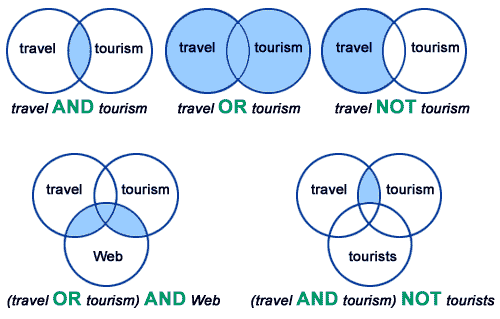
Image source: https://ircutp.wordpress.com/utp-irc-faqs/boolean-operators/
Databases
Databases can be very particular and each one is different. CSUSM has over 150 different databases with different subjects and materials. For BIOL 404, the recommended databases are listed below.
To access the full text, look for PDF or Get It! at CSUSM
If an article is not available via full text, click the "Request this Item" button in the CSUSM Library catalog. The Library will order the article for you. It will take approx. 2-4 days to receive the article electronically. If not button appears, go to the main ILL page and input the information for your source manually.
NOTE: All databases can be used off-campus with your student id/password. Start at the CSUSM Library website to access the database or you will not have Get It! at CSUSM links.
If you need any additional assistance, please contact Denise Kane
Most Useful
| Database | Full Text | Coverage | Scholarly |
|---|---|---|---|
| PubMed @ CSUSM i
The premier database of world biomedical literature on clinical medicine and preclinical research. Medline provides a more user-friendly interface, but less updated content. |
Some full-text; plus links to full-text via Get-It | 1966 to current | All |
| Web of Science i
Contains citation indexes for Science, Social Sciences, Arts & Humanities, and Book Citations from 2004 to present. Select "Web of Science Core Collection" to conduct cited reference search. |
Links to full-text via Get-It | 1975 to current | All |
| Biological Abstracts i
A complete collection of bibliographic references covering life science and biomedical research literature published from more than 4,000 journals internationally. |
Some full-text; plus links to full-text via Get-It | 1969 to current | Most |
| Google Scholar CSUSM i
Link to citations and full-text from your CSUSM Library databases and beyond! |
Some full-text; plus links to full-text via Get-It | current to current | All |
Also Useful
Google Scholar
BIOL 353 Google Scholar
Make sure to access Google Scholar through the CSUSM Library website (see Databases tab) in order to link the Get It! At CSUSM button to access full text articles.
Searching and Keywords
Start by going to the Databases tab and click on Google Scholar.
Once on the main page, we recommend using the Advanced Search, which can be found on the upper left hand corner in the menu.
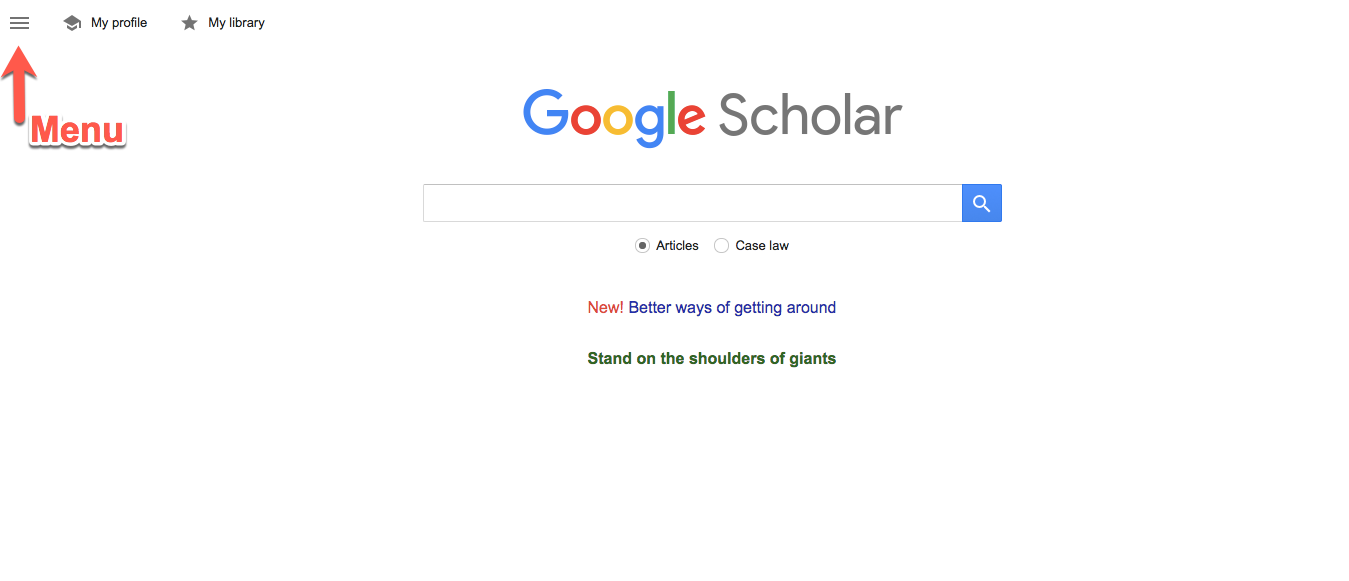
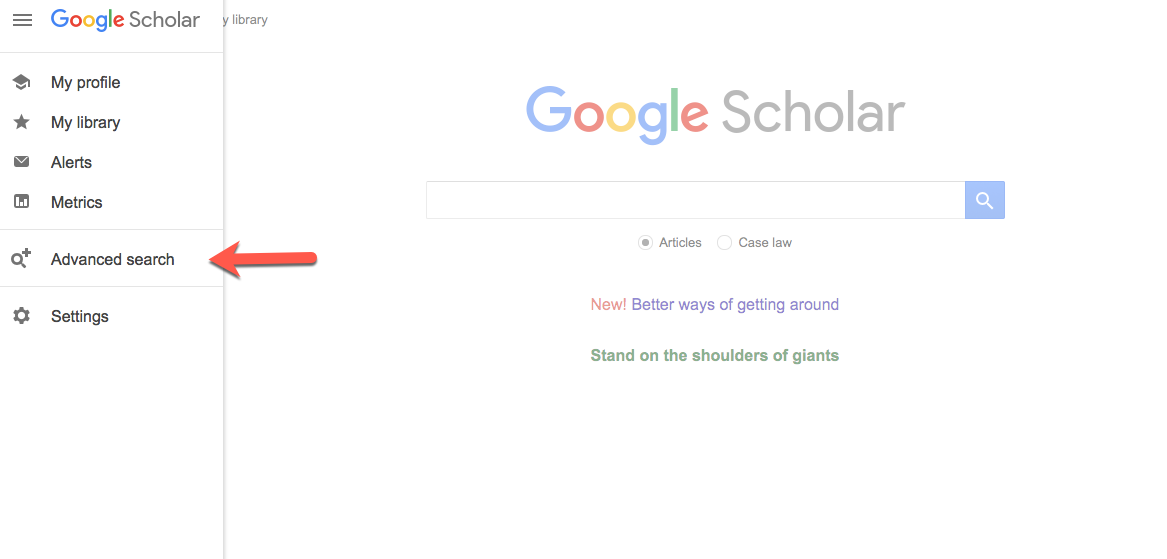
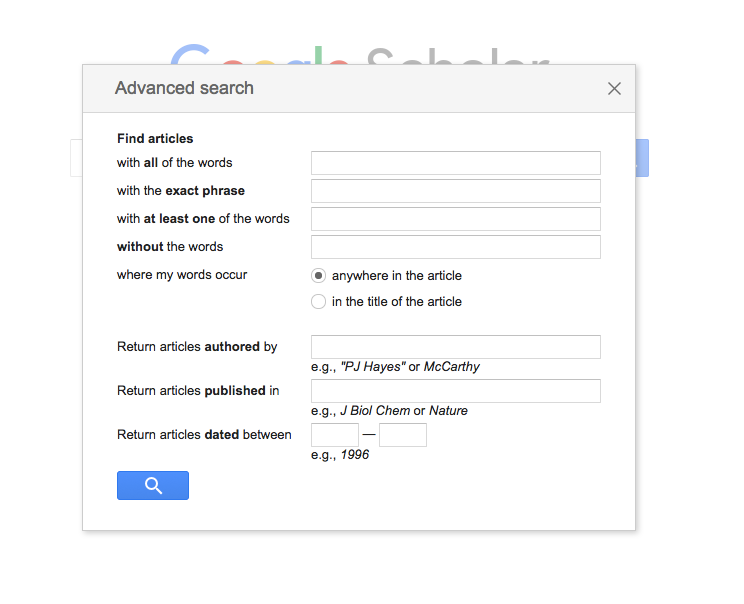
On the Advanced Search menu, you can enter keywords about your topic. With Google Scholar, we recommend being as specific as possible or you will return too many results. Be as specific as possible when describing your topic. Try to include the specific genus/species rather than general terms (ie: sturgeon fish versus organism).
To narrow down the search results, put main keywords and click the “in the title of the article” button in the Advanced Google Scholar menu. Main concepts of an article will likely appear in the title of the article.
You can also reduce the number of articles by selecting a specific date range if you are needing articles from a certain time period or articles that are more current.
Results Page
On the search results page, you will be able to see the title of the article, author names, journal information, and the abstract. The abstract is very important for selecting useful articles. The abstract provides a summary of the article. Make sure to read the abstract before reading the full article.
Once you find an article that looks promising, you will need to locate the Get It! At CSUSM button. The button is sometimes located in the right margin next to the article. More frequently, the button likes to hide. Click the arrows underneath the article information and it will show the Get It! At CSUSM button.
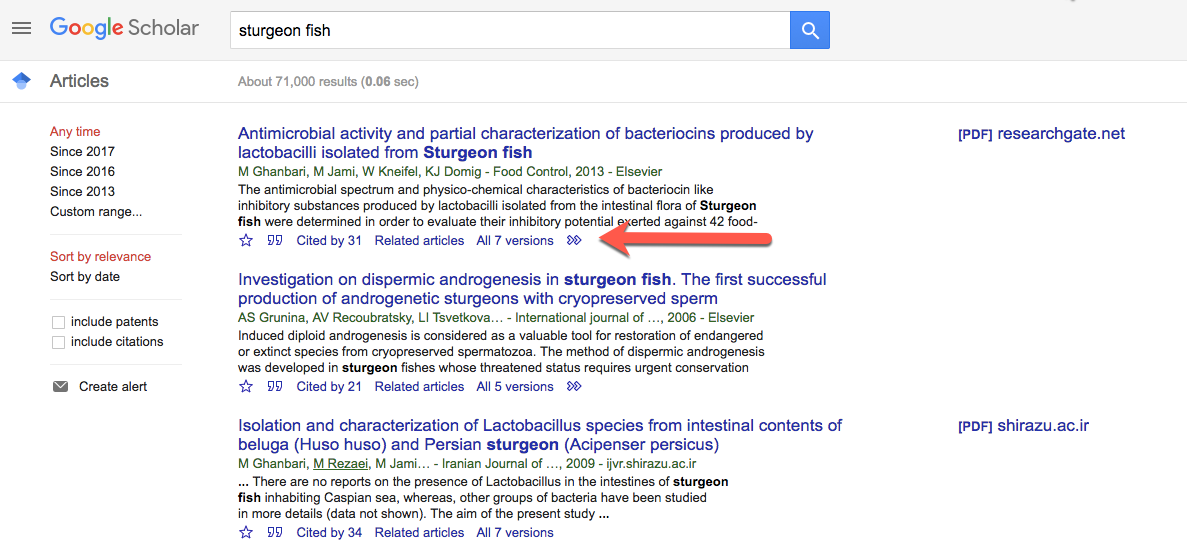
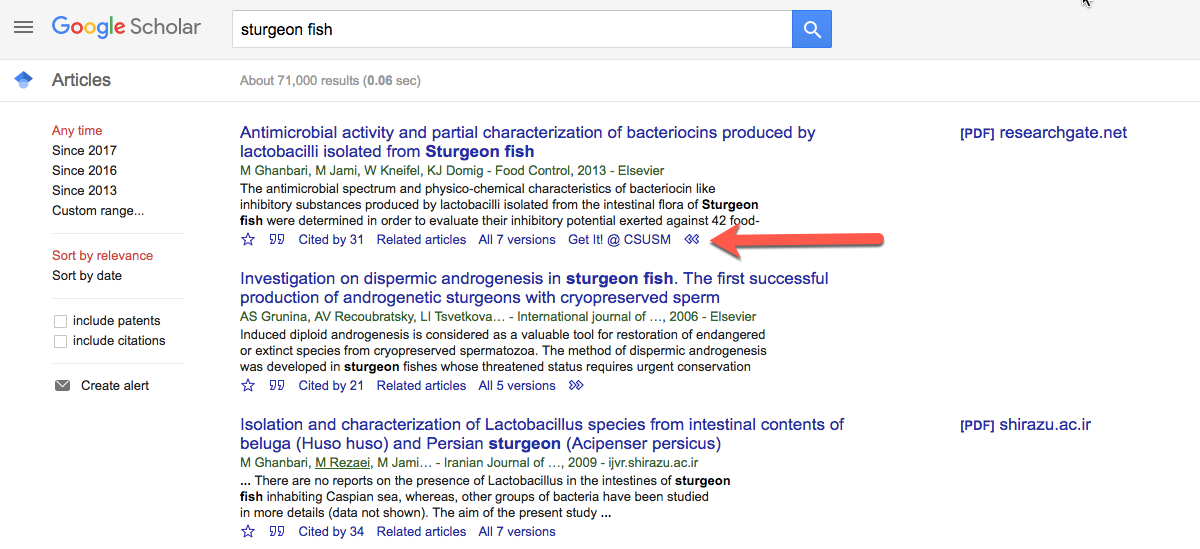
How to Get the Full Text of the Article
Once you click on the Get It! At CSUSM button, you will be taken to the CSUSM Library catalog page for the article.
If the article is available full text, click on the full text link:
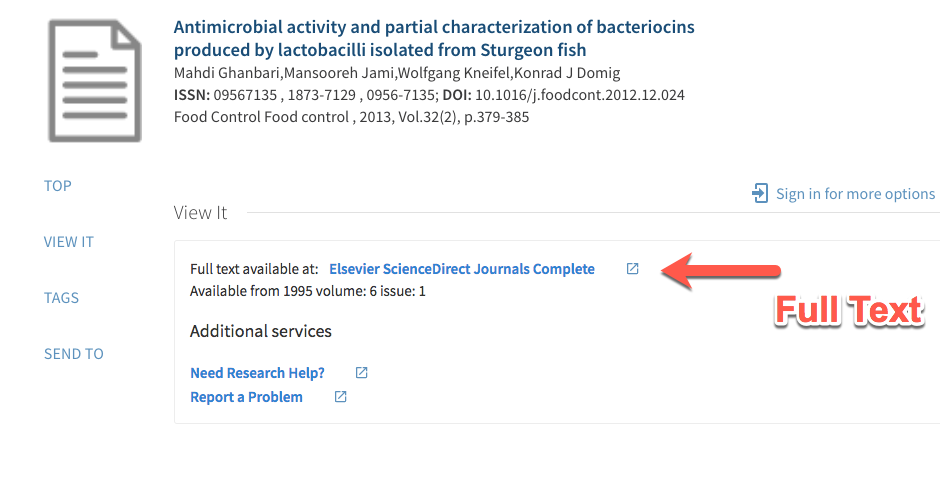
If the article does not have full text available, you can order the article via full text by clicking on the “Request this Item” button.
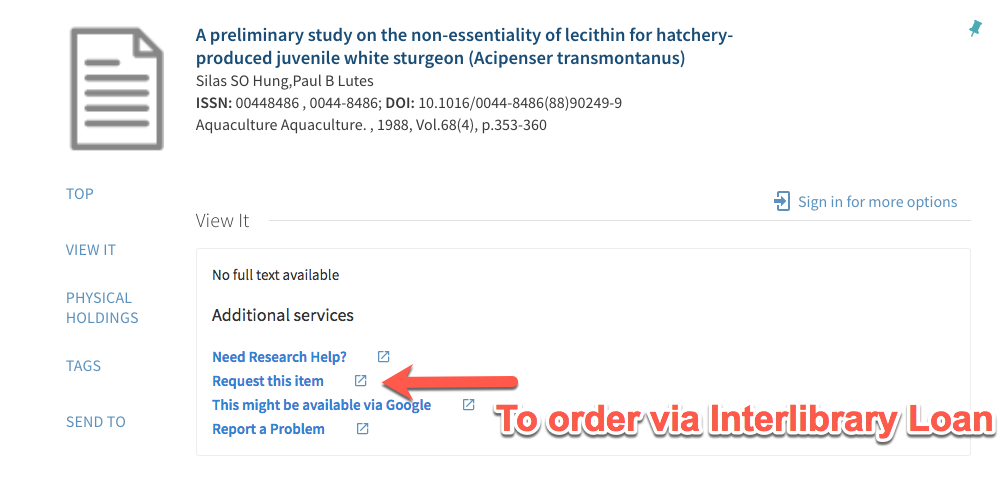
Citations
Sitewide guides menu
Talitha Matlin

760-750-4342
KEL 3423
